The Major Mutation Framework
Easy and scalable mutation analysis for Java!
(version 3.0.1)
Mutator Plugin
Major’s mutator is a javac compiler plugin that traverses and translates the abstract syntax tree (AST). All mutants are embedded into the AST and compiled to byte-code. Individual mutants can be enabled at runtime without recompilation.
Configuration
The mutator plugin supports the following configuration options:
mml:<FILE>: run mutators specified in the compiled mml filemutants.log:<FILE>: The location of the mutants.log file (default: ./mutants.log)export.mutants: If set, Major exports each generated mutant as a source code filemutants.directory:<DIR>: The export directory for the source-code mutants (default: ./mutants)export.context: If set, Major exports context information for each generated mutantcontext.file:<FILE>: The location of the mutant-context file (default: ./mutants.context)strict.checks: If set, Major discards mutants that would not be compilable if created at the source-code level.enable.decl.refactor: If set, Major attempts to refactor large static declarations that it thinks will trigger a “code too large” error from the inclusion of mutationsdecl.refactor.params:MAX_TOTAL_ELEMS,MAX_INDIVIDUAL_ELEMS: a comma seperated list of refactor parameters to override defaultsMAX_TOTAL_ELEMS: the threshold total number of mutated constants across all declarations in any given method (default 1000)MAX_INDIVIDUAL_ELEMS: the threshold number of mutated constants for any given declaration (default 50)
enable.method.refactor: If set, Major attempts to refactor large methods that it thinks will trigger a “code too large” error from the inclusion of mutationsmethod.refactor.params:MUTANT_THRESHOLD,MUTANTS_PER_METHOD: a comma seperated list of refactor parameters to override defaultsMUTANT_THRESHOLD: the threshold total number of mutants in a method to trigger a refactor (default 1000)MUTANTS_PER_METHOD: the number of mutants to allow in the refactored versions of large methods (default 250)
logging:ARG1,ARG2,ARG3...: a semicolon-separated argument listfile:FILEspecify the file name to save the log tofile-level:LEVELspecify the minimal level to write to fileconsole-level:LEVELspecify the minimal level to log to consoleconsole-format:LEVELspecify the formatter for console loggingfile-format:LEVELspecify the formatter for file logging
Logging levels: all, finest, finer, fine, warning, severe, and none
Logging formatters: xml, color, verbose-color, oneline, verbose, simple
Mml files define which mutation operators to enabled and what program elements to mutate. This allows for a fine-grained definition and a flexible application of mutation operators. Example mml files are provided in the release. Note that Major’s mutator interprets pre-compiled mml files. Use the mml compiler mmlc to validate and compile a mml file.
Mutation Operators
Major supports the following mutation operator groups, each of which groups multiple related mutation operators:
AOR: Arithmetic Operator Replacement
Replaces a binary arithmetic operator with compatible alternatives.
Examples:
a + b==>a - ba % b==>a * b
COR: Conditional Operator Replacement
Replaces a conditional operator with compatible alternatives. Also replaces atomic boolean conditions with
trueandfalse(e.g.,if(flag)orif(isSet()).Examples:
a || b==>a && bif(flag)==>if(true)
LOR: Logical Operator Replacement
Replaces a binary logical operator with compatible alternatives.
Examples:
a ^ b==>a | b
ROR: Relational Operator Replacement
Replaces a relational operator with compatible alternatives.
Examples:
a == b==>a >= b
SOR: Shift Operator Replacement
Replaces a bit-shift operator with compatible alternatives.
Examples:
a >> b==>a << b
ORU: Operator Replacement Unary
Replaces a unary operator with compatible alternatives.
Examples:
-a==>~a
LVR: Literal Value Replacement
- Replaces a literal with a default value.
- A numerical literal is replaced with a positive number, a negative number, and zero:
- val = 0 ==> 1 and -1
- val < 0 ==> 0 and -val
- val > 0 ==> 0 and -val
- A boolean literal is replaced with its logical complement.
- A String literal is replaced with the empty String.
- A numerical literal is replaced with a positive number, a negative number, and zero:
EVR: Expression Value Replacement
Replaces an expression (in an otherwise unmutated statement) with a default value.
Examples:
return a==>return 0int a = b==>int a = 0
STD: STatement Deletion
- Deletes (omits) a single statement of the following kind:
returnbreakcontinue- Method call
- Assignment
- Pre/post increment
- Pre/post decrement
- Examples:
return abreakcontinuefoo(a,b)a = b++aa--
Logging of Generated Mutants
Major’s mutator generates a log file mutants.log, which provides detailed information about the generated mutants and uses a colon (‘:’) as separator. The log file contains one row per generated mutant; each row contains 7 columns with the following information:
Mutants’ unique number (id)
Name of the applied mutation operator
Original operator symbol
Replacement operator symbol
Fully qualified name of the mutated method
Line number in original source file
Summary of the applied transformation (
<from> |==> <to>)
Here is a log-entry example for an ROR mutation that has the mutant id 11 and was generated on line 18 in a method named classify of the class Triangle:
11:ROR:<=(int,int):<(int,int):Triangle@classify:18:a <= 0 |==> a < 0Exporting Source Code Mutants
Mutants can be exported as individual source-code files. This feature is disabled by default; to enable it, set the export.mutants option. If enabled, Major duplicates the original source file for each mutant, injects the mutant into the copy, and exports the resulting faulty copy (to ./mutants by default). Use the mutants.directory:<DIR> option to control the output directory. Major automatically creates the export directory and parent directories if necessary.
Note that mutating a large code base and exporting all mutants to individual source files increases the mutation/compilation time and requires significantly more disk space than the log file.
Build System Integration
Major’s compiler plugin can be used standalone or in a build system.
Gradle
TODO
Apache Maven
TODO
Apache Ant
Consider the following compile target in an Apache Ant build.xml file:
<target name="compile" depends="init" description="Compile">
<javac srcdir="src" destdir="bin" debug="yes">
</javac>
</target> Add the following options to enable Major’s mutator plugin:
<property name="major.jar" value="<path to major.jar>"/>
<property name="mml" value="<path to compiled mml file>"/>
<target name="compile" depends="init" description="Compile">
<javac srcdir="src" destdir="bin" debug="yes">
<classpath location="${major.jar}"/>
<compilerarg value="-Xplugin:MajorPlugin mml:${mml}"/>
</javac>
</target>Run-time Configuration
Mutated class files reference Major’s run-time configuration class to access mutant identifiers (_M_NO) and/or monitor mutation coverage (COVERED). The archive and source files of the default implementation are provided in the config directory. It can be extended to perform additional analyses. Note that the configuration class does not need to be available on the classpath during mutant generation (the mutator does not try to resolve this class at compile-time, but rather creates AST nodes for mutant identifiers and coverage invocations based on the interface defined by this class.
Major Mutation Language (MML)
Major’s domain-specific language mml supports fine-grained configuration of the mutant generation process. A mml file contains a sequence of statements, where each statement represents one of:
Variable definition, e.g., for scopes or replacements.
Replacement definition for mutation operators.
Definition of statement types for the STD mutation operator.
Definition of literal types for the LVR mutation operator.
Invocation of a pre-defined or custom mutation operator (group).
Definition of a custom mutation operator.
Line comment.
The first five statement types are terminated by a semicolon, an operator group definition is encapsulated by curly braces, and a line comment is terminated by the end-of-line.
Statement scopes
Mml provides statement scopes for replacement definitions and operator invocations to support the mutation of a certain package, class, or method within a program. The following diagram shows the definition of a statement scope:
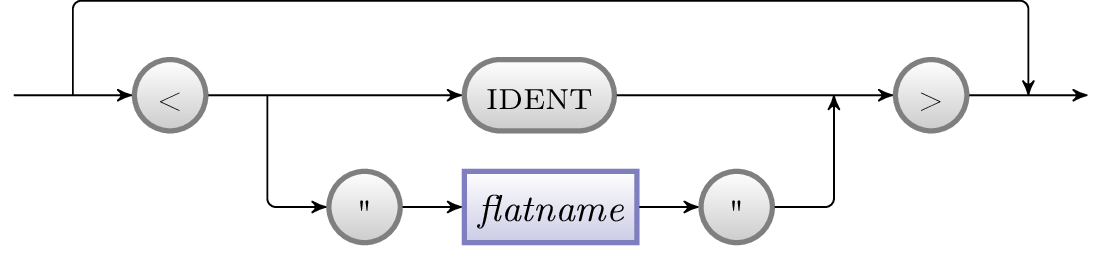
Scope corresponds to a package, class, or method. A scope is defined as a fully qualified name – referred to as flatname. A flatname can be either provided as a quoted String or as a variable. Note that a statement scope is optional. If no statement scope is provided, the corresponding definition or invocation is applied to the root package.
The following diagram shows the syntax rules for a flatname:
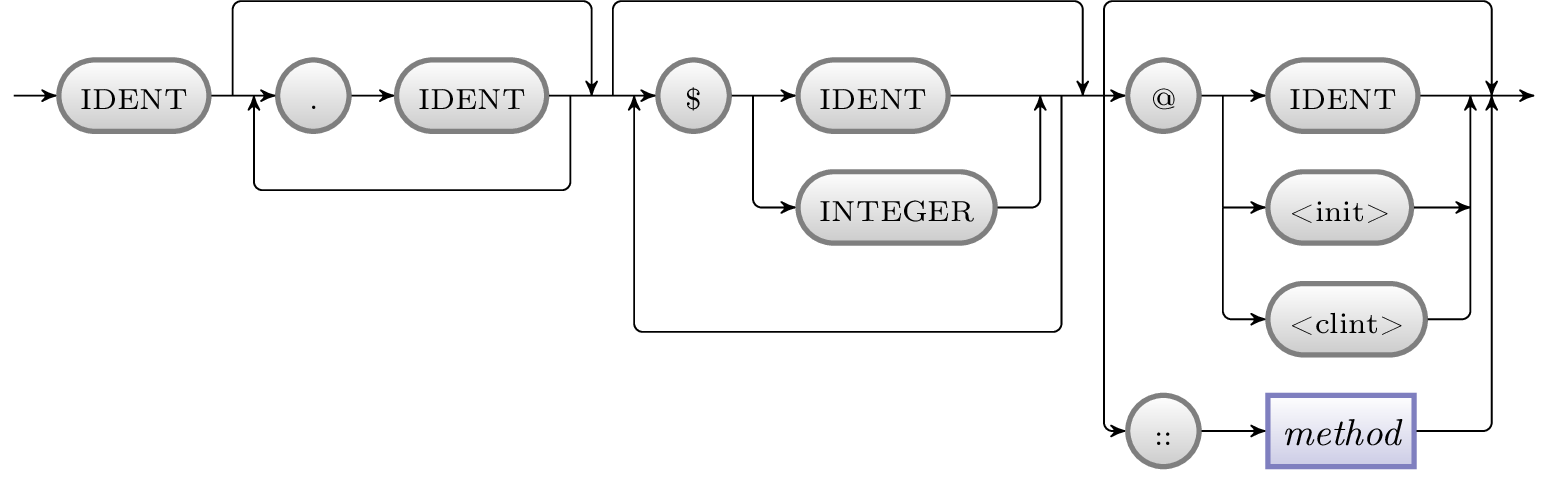
The naming conventions for valid identifiers (IDENT) follow those of the Java programming language, given that a flatname identifies a program element. The following four examples show valid flatnames for a package, a class, a set of overloaded methods, and a particular method:
"java.lang""java.lang.String""java.lang.String@substring""java.lang.String::substring(int,int)"
The flatname syntax also supports the identification of innerclasses and constructors, consistent with the naming conventions of Java. For Example, the subsequent definitions address an inner class, a constructor, and a static class initializer:
"foo.Bar$InnerClass""foo.Bar@<init>""foo.Bar@<clinit>"
Overriding and Extending Definitions
For a given scope, mutation operators can be enabled (+, which is the default if the flag is omitted, or disabled (-). In the following example, the AOR mutation operator is generally enabled for the package org but specifically disabled for the class Foo within that package:
+AOR<"org">;
-AOR<"org.Foo">;Note that the flag (prefix) for enabling/disabling operators is optional. The default flag (+) for enabling operators improves readability but can be omitted. That is, +AOR<"org">; and AOR<"org">; are equivalent statements.
For replacement definitions, there are two possibilities: Individual replacements can be added (+) to an existing list or the entire replacement list can be overridden (!) – the latter is the default if this optional flag is omitted. In the following example, the general definition of replacements for the package org is extended for the class Foo but overriden for the class Bar. (The replacement lists that are effectively applied to the package and classes are given in comments.)
BIN(*)<"org"> -> {+,/}; // * -> {+,/}
+BIN(*)<"org.Foo"> -> {%}; // * -> {+,/,%}
!BIN(*)<"org.Bar"> -> {-}; // * -> {-}Custom Mutation Operator Groups
Mml allows the definition of custom operator groups to minimize code duplication (e.g., identical definitions for multiple scopes). A custom operator group may contain any statement that is valid in an mml file, except for a call of another custom operator group. A custom operator group has a unique identifier and its statements are enclosed by curly braces:
myOp {
BIN(*) -> {+,/};
AOR;
}Example MML Files
The following example mml file performs three tasks:
Define specific replacements for AOR and ROR.
Invoke AOR and ROR, using the defined replacements.
Invoke the LVR operator without restrictions.
// Define own replacement list for AOR
BIN(*) -> {/,%};
BIN(/) -> {*,%};
BIN(%) -> {*,/};
// Define own replacement list for ROR
BIN(>) -> {<=,!=,==};
BIN(==) -> {<,!=,>};
// Define types of literals that should be mutated by the LVR operator.
// Literal type is one of {BOOLEAN, NUMBER, STRING}.
LIT(NUMBER);
LIT(BOOLEAN);
// Enable and invoke mutation operators
AOR;
ROR;
LVR;The next example uses the scoping feature in line 8 and 13-20, and defines a variable in line 11 to avoid code duplication in the subsequent scope declarations. Both features are useful if only a certain package, class, or method should be mutated.
// Definitions for the root node
BIN(>=)->{TRUE,>,==};
BIN(<=)->{TRUE,<,==};
BIN(!=)->{TRUE,<,> };
LIT(NUMBER);
LVR;
// Definition for the package org
ROR<"org">;
// Variable definition for the class Foo
foo="org.x.y.z.Foo";
// Scoping for replacement lists
BIN(&&)<foo>->{LHS,RHS,==,FALSE};
BIN(||)<foo>->{LHS,RHS,!=,TRUE };
// Scoping for mutation operators
-LVR<foo>;
ROR<foo>;
COR<foo>;The last example demonstrates the custom operator feature, which is useful if the same group of operations (definitions or invocations) should be applied to multiple scopes.
myOp{
// Definitions for the operator group
BIN(>=)->{TRUE,>,==};
BIN(<=)->{TRUE,<,==};
BIN(!=)->{TRUE,<,> };
BIN(&&)->{LHS,RHS,==,FALSE};
BIN(||)->{LHS,RHS,!=,TRUE };
// Mutation operators enabled in this group
ROR;
COR;
}
// Calls of the defined operator group
myOp<"org">;
myOp<"de">;
myOp<"com">;Default Analyzer
Major provides a default analyzer, which extends the Apache Ant junit task. This analyzer supports JUnit 3 and 4 tests. % Note that this analyzer does currently not support forking a JVM when executing JUnit tests, meaning that the fork option must be set to false.
Configuration Options
This table summarizes the configuration options for Major’s default analyzer. (Please refer to the official documentation of the junit task for all other options.)
| Option | Description | Values | Default |
|---|---|---|---|
| mutationAnalysis | Enable mutation analysis. If set to false, all options are ignored. | [true|false] |
false |
| analysisType | Run preprocessing and mutation analysis or only one of the two. | [preproc_mutation|preproc|mutation] |
preproc_mutation |
| serializedMapsFile | File name for serialized preprocessing results. | <String> |
preprocessing.ser |
| mutantsLogFile | The path for the mutants.log file produced my Major’s mutator. | <String> |
mutants.log |
| testOrder | Order and granularity of tests. | [original|random|sort_classes|sort_methods] |
original |
| debug | Enable debugging output. | [true|false] |
false |
| timeoutFactor | Multiplier for the (original) test runtime to compute the test timeout. | <int> |
8 |
| timeoutOffset | Offset in ms added to the computed test timeout. | <int> |
0 |
| excludeFailingTests | Exclude all failing tests (haltonfailure must be false). | [true|false] |
true |
| excludeMutantsFile | Exclude all mutants listed in this file (1 mutant id per row). | <String> |
null |
| includeMutantsFile | Include only mutants listed in this file (1 mutant id per row). | <String> |
null |
| excludeTestsFile | Exclude all tests listed in this file (1 test id per row). | <String> |
null |
| includeTestsFile | Include only tests listed in this file (1 test id per row). | <String> |
null |
| summaryFile | Export summary of results to this file (csv). | <String> |
summary.csv |
| executionDetailsFile | Export detailed execution information to this file (csv). | <String> |
null |
| mutantDetailsFile | Export classification details for each mutant to this file (csv). | <String> |
null |
| covMapFile | File name for mutant-coverage matrix (csv). | <String> |
covMap.csv |
| testMapFile | File name for mapping of test id to test name (csv). | <String> |
testMap.csv |
| exportKillMap | Export mutant-kill matrix (executes every test on every covered mutant!). | [true|false] |
false |
| killMapFile | File name for mutant-kill matrix (csv). | <String> |
killMap.csv |
analysisType:
Allows running both steps of the analysis (preprocessing and mutation), which is the default, or only one of the two. For large code bases for which the mutation analysis itself should be parallelized, running preprocessing just once and caching the result (serializedMapsFile) will greatly speed up analysis time. If set to mutation, the serialized maps must be provided.
testOrder:
sort_methodsreports results at test-method granularity.sort_classesreports results at test-class granularity.originalandrandomreport results at the granularity as defined by the build.xml file.
Setting Up an Analysis Target
Most Apache Ant build files provide a test target, which executes the corresponding unit tests. Even if no such target exists, it can be easily set up to execute a set of given unit tests. The following code snippet shows an example test target (See junit.html for a detailed description of this task):
<target name="test" description="Run all unit test cases">
<junit printsummary="true"
showoutput="true"
haltonfailure="true">
<formatter type="plain" usefile="true"/>
<classpath path="bin"/>
<batchtest fork="no">
<fileset dir="test">
<include name="**/*Test*.java"/>
</fileset>
</batchtest>
</junit>
</target>To enable mutation analysis, set the option mutationAnalysis to true. For clarity, it is best to duplicate and then adapt an existing test target.
<target name="mutation.test" description="Run mutation analysis">
<junit printsummary="false"
showoutput="false"
haltonfailure="true"
mutationAnalysis="true"
summaryFile="summary.csv"
mutantDetailsFile="details.csv">
<classpath path="bin"/>
<batchtest fork="no">
<fileset dir="test">
<include name="**/*Test*.java"/>
</fileset>
</batchtest>
</junit>
</target>Performance Optimization
Mutation analysis repeatedly executes the tests on mutated code. For performance reasons, consider the following when setting up the mutation analysis target:
Turn off logging output (options
showsummary,showoutput, etc.)Do not use result formatters (nested task
formatter, especially theusefileoption)
Due to frequent class loading and thread executions, the following JVM options are recommended, in particular for large projects:
-XX:ReservedCodeCacheSize=256M
-XX:MaxPermSize=1G